Consent Journey - Basic
Table of Contents
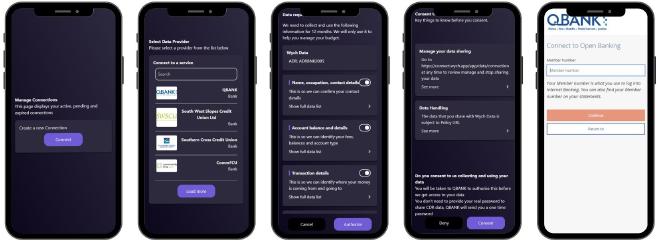
Wych Data’s standard consent journey is the right choice for most businesses looking to access their customer information. The standard journey offers a fully compliant and brandable experience covering all the aspects required to manage a customer’s consent. The Wych partner portal contains the reference to your unique app specific connection journey link - such as https://connect.wych.app/app/{appName}/connection. This allows you to create multiple apps under the same organisation with different settings, such as one-off or repeat requests, energy or bank transaction information, or any combination of the parameters.
The journey is also brandable with the ability to set your brand colours and logos to maintain a consistent user experience.
Out of the box compliance #
Consent is often though of as the steps to acquire access to a customer’s data but it is much more. You must provide the customer with the ability to add a new consent, edit or revoke an existing consent. While some organisations can manage these most chose to rely on our existing customer portal capabilities. Wych goes beyond the default set of compliance rules and includes a record of what data was accessed and when. The great transparency for the customer the more confidence they have in providing access to their data.
Flow #
Response from Wych #
If the consent is approved or rejected Wych will return to the Recipient’s configured success URL appending the following parameters:
- connection as a
UUID - state as string
ACTIVE | PENDING | REJECTED - user as a
UUID
For example https://your.app/callback?connection=8c2c7d1a-77ad-4aa0-befd-fd1131851a9b&state=ACTIVE
You can configure your callback URL on your app dashboard.